Interact between QML and C++ layer
03 Apr 2019QML and C++
while creating a Qt quick application, it is impossible to avoid communicate between qml and c++, it can be shown like:
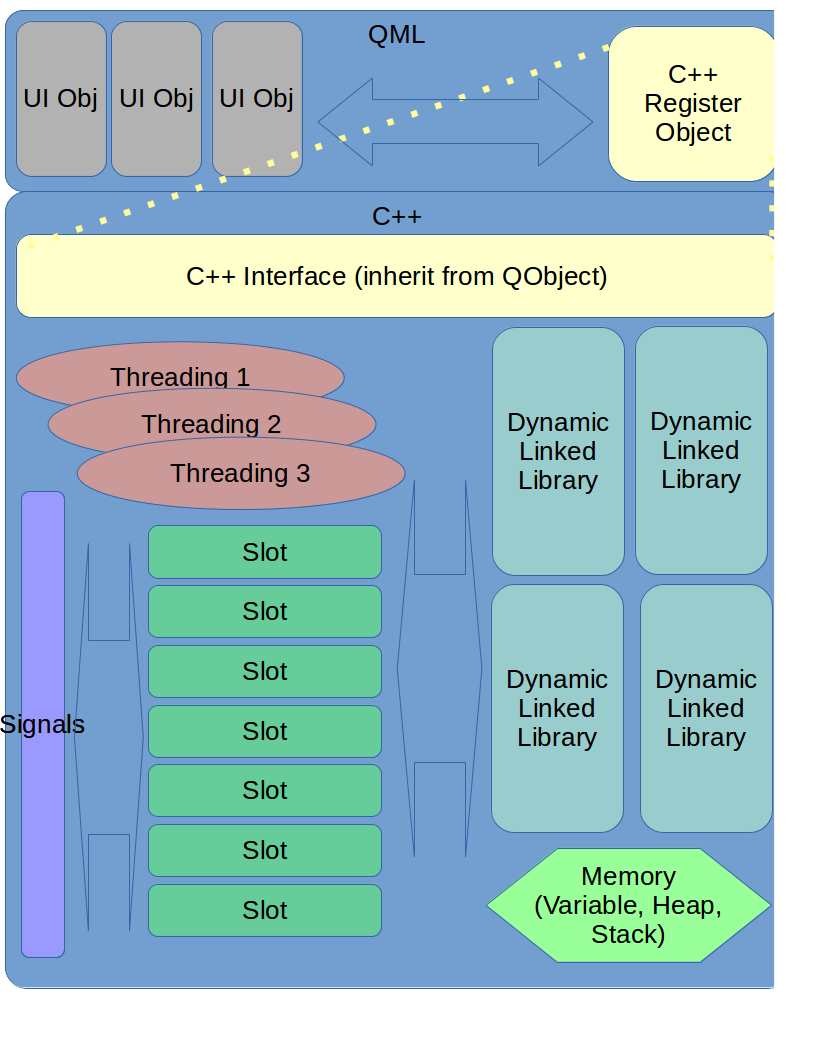
there are some methods, and I like the first one:
call c++ code from qml
create object
- a class is inherited from QObject you need create a c++ object and inherited from QObject:
class CInterface : public QObject {
...
}
- register class in main.cpp after you created the class, you need register it in main.cpp
#include <QQmlEngine>
...
qmlRegisterType<CInterface>("interface", 1, 0, "interface");
- use in qml
finally, you just add the code in your qml file like:
import interface 1.0 ... interface { ... }
communicate between them
- QT signal and slot
- c++ signal to qml
we assume our object has a signal sigAction like this:
class CInterface : public QObject { ... signals: void sigAction(); }
- c++ signal to qml
we assume our object has a signal sigAction like this:
then we use it in qml:
interface {
id: c_interface
onSigAction: {
...
}
}
- qml signal to c++ we assume our object has a slot slotAction in C++ and a signal sigQml in QML:
class CInterface : public QObject { ... public slots: void slotAction(); }
and the QML part:
interface {
id: c_interface
}
...
Component.onCompleted: {
c_interface.slotAction();
}
- Q_INVOKABLE declaration
the Q_INVOKABLE declaration can let QML call c++ method directly:
(c++ part)
class CInterface : public QObject { ... public: Q_INVOKABLE void action(); }
and the QML part:
interface {
id: c_interface
}
...
Component.onCompleted: {
c_interface.action();
}
type between qml and c++
there are usually used types between c++ and qml, you can refer here to find you want to use:
| Qt Type | QML Type |
|---|---|
| bool | bool |
| unsigned int, int | int |
| double | double |
| float, qreal | real |
| QString | string |
| QVariant | var |
call qml from c++
in this case, you have to set the objectName for the object you want to call from c++
Rectangle {
id: "rect"
objectName: "rectObj"
...
}
then you can find the object from c++
QQuickItem *item = engine.findChild<QQuickItem*>("rectObj");